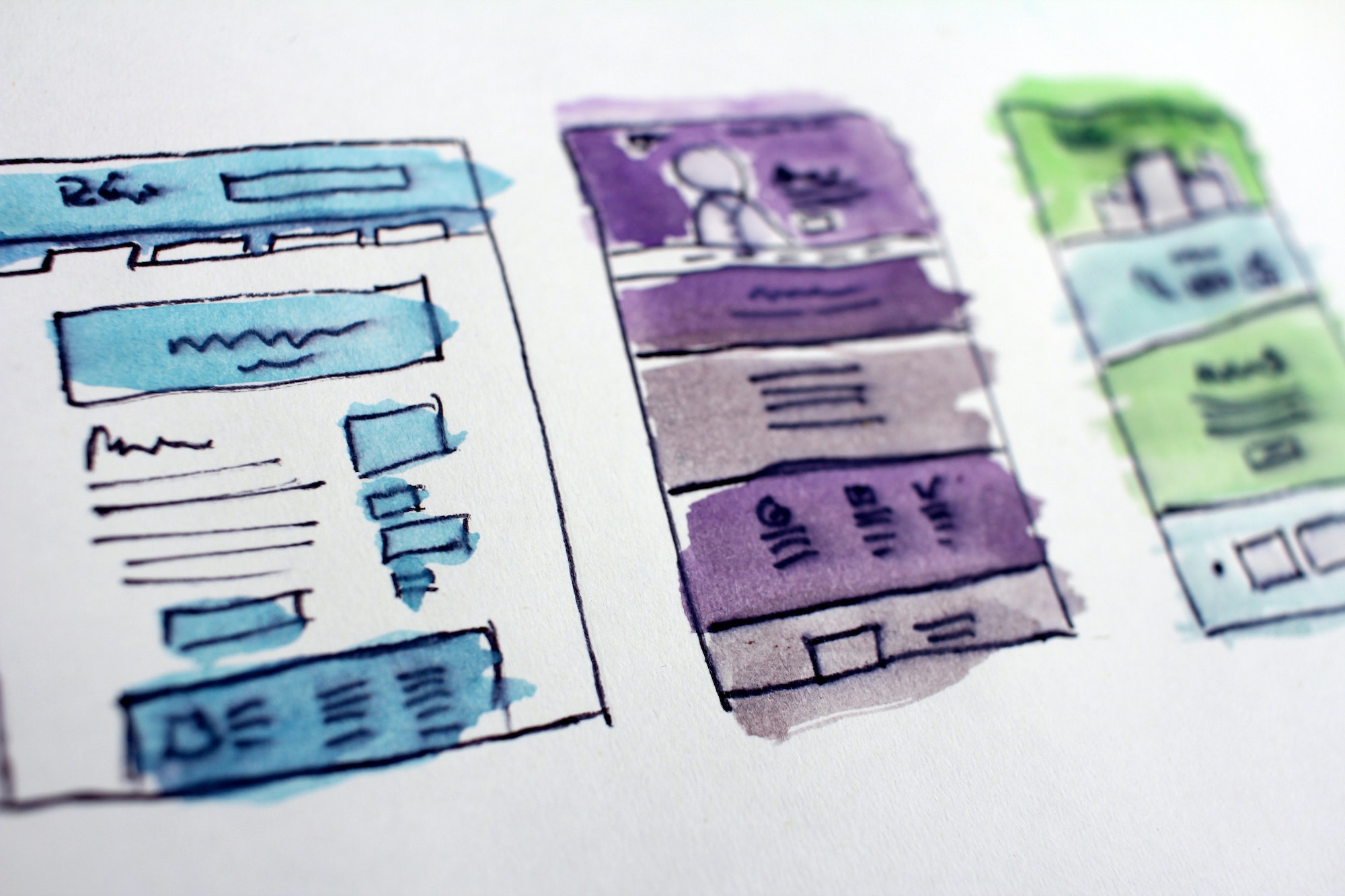An application is much more than a group of pages connected by links. It’s an interface, a space where different things meet…
An application is much more than a group of pages connected by links. It’s an interface, a space where different things — in this case, a person and a company’s or individual’s web presence — meet, communicate, and affect each other. That interaction creates an experience for the visitor, and as a web designer, it’s your job to ensure that experience is as good as it can possibly be.
And the key to that is to think about your user first, foremost, and always.
Thankfully, while web design is a relatively new discipline, it owes a lot to the scientific study of human-computer interaction (HCI). And these 9 handy guidelines straight from HCI research will help you focus on your users when going through the design process.
Interface design, which focuses on the layout of functionality of interfaces, is a subset of user experience design, which focuses on the bigger picture: that is, the whole experience, not just the interface.
1. Know your users
Above all else, you have to know who your users are—inside and out. That means knowing all the demographic data your analytics app(s) can pull, yes. But more importantly, it means knowing what they need, and what stands in the way of them achieving their goals.
Getting to that level of empathy requires more than careful analysis of stats. It requires getting to know the people who use your website. It means speaking with them face to face, watching them use your product (and maybe others), and asking them questions that go deeper than, “What do you think of this design?”
Don’t stop at knowing what your users want. Dig deeper and find out what they need. After all, desires are just outgrowths of needs. If you can address a user’s deep-seated need, you’ll address their wants while also fulfilling more fundamental requirements.
The insights you’ll uncover from analysing data and speaking with users will inform every decision you make, from how people use your interface to what types of content you’ll highlight within that interface.

2. Define how people use your interface
Before you design your interface, you need to define how people will use it. With the increasing prevalence of touch-based devices, it’s a more pivotal concern than you might think. Just look at
Tinder: the app’s user experience is literally defined by the ease and impulsivity of a simple swipe.
People use applications in two ways: directly (by interacting with the interface elements of the product) and indirectly (by interacting with ui elements external to the product).
Who your users are and what devices they use should deeply inform your decisions here. If you’re designing for seniors or others with limited manual dexterity, you wouldn’t want to lean on swiping.
3. Set expectations
Many interactions with a site or app have consequences: clicking a button can mean spending money, erasing a website, or making a disparaging comment about grandma’s birthday cake. And any time there are consequences, there’s also anxiety.
So be sure to let users know what will happen after they click that button before they do it. You can do this through design and/or copy.
Examples with design
- Highlighting the button that corresponds to the desired action
- Using a widely understood symbol (such as a trash can for a delete button, a plus sign to add something, or a magnifying glass for search) in combination with copy
- Picking a color with a relevant meaning (green for a “go” button, red for “stop”)
Setting expectations with copy
- Writing clear button copy
- Providing directional/encouraging copy in empty states
- Delivering warnings and asking for confirmation
For actions with irreversible consequences, like permanently deleting something, it makes sense to ask people if they’re sure.
4. Anticipate mistakes
People make mistakes, but they shouldn’t (always) have to suffer the consequences. There are two ways to help lessen the impact of human error:
- Prevent mistakes before they happen
- Provide ways to fix them after they happen
You see a lot of mistake-prevention techniques in ecommerce and form design. Buttons remain inactive until you fill out all fields. Forms detect that an email address hasn’t been entered properly. Pop-ups ask you if you really want to abandon your shopping cart (yes, I do, Amazon—no matter how much it may scar the poor thing).
Anticipating mistakes is often less frustrating than trying to fix them after the fact. That’s because they occur before the satisfying sense of completion that comes with clicking the “Next” or “Submit” button can set in.
That said, sometimes you just have to let accidents happen. That’s when detailed error messages really come into their own.
When you’re writing error messages, make sure they do two things:
- Explain the problem. E.g., “You said you were born on Mars, which humans haven’t colonised. Yet.”
- Explain how to fix it. E.g., “Please enter a birthplace here on Earth.”
Note that you can take a page from that same book for non-error situations. For instance, if I delete something, but it’s possible to restore it, let me know that with a line of copy like “You can always restore deleted items by going to your Trash and clicking Restore.”
The principle of anticipating user error is called the poka-yoke principle. Poka-yoke is a Japanese term that translates to “mistake-proofing.”
5. Give feedback—fast
In the real world, the environment gives us feedback. We speak, and others respond (usually). We scratch a cat, and it purrs or hisses (depending on its moodiness and how much we suck at cat scratching).
All too often, digital interfaces fail to give much back, leaving us wondering whether we should reload the page, restart the laptop, or just fling it out the nearest available window.
So give me that loading animation. Make that button pop and snap back when I tap it—but not too much. And give me a virtual high-five when I do something you and I agree is awesome. (Thanks, MailChimp.)
6. It’s about element placement and size
Fitts’ Law, a fundamental principle of human-computer interaction (HCI), states that:
The time to acquire a target is a function of the distance to and size of the target.
In other words: the closer and/or bigger something is, the faster you can put your cursor (or finger) on it. This obviously has all kinds of implications for interaction and user interface design techniques, but three of the most important are:
Make buttons and other “click targets” (like icons and text links) big enough to easily see and click. This is especially important with typography, menus, and other link lists, as insufficient space will leave people clicking the wrong links again and again.
Make the buttons for the most common actions larger and more prominent.
Place navigation (and other common interactive visual elements, like search bars) on the edges or corners of the screen. This last might seem counterintuitive, but it works because it lessens the need for accuracy: a user doesn’t need to worry about overshooting their click target.
While you’re thinking about element placing and size, always keep your interaction model in mind. If your site requires horizontal scrolling rather than vertical scrolling, you’ll need to consider where and how to cue users to this unusual interaction type.
7. Don’t ignore standards
Being highly creative types, designers tend to love to reinvent things—but it’s not always the best idea.
Why? Because a revamped version of a familiar interaction or interface adds “cognitive load”: it makes people think again about a process they’ve already learned. Obviously, you can reinvent the wheel all you want—but only if it actually improves the design.
This rule of thumb explains why Google Docs’ menu bar features almost all the same options as Microsoft Word’s before Vista.
8. Make your interfaces easy to learn
When it comes to simplicity, people often cite a paper by Harvard psychologist George Miller called, “The Magical Number Seven, Plus or Minus Two: Some Limits on our Capacity for Processing Information.” The article suggests that people can only hold 5 to 9 things in their short term memory with any reliability. Miller himself called this a coincidence, but that doesn’t seem to hold anyone back from citing him.
That said, it’s only logical that the simpler something is, the easier it is to remember in the short term. So, whenever possible, limit the number of things a person needs to remember to use your interface efficiently and effectively. You can facilitate this by chunking information, i.e., breaking it into small, digestible chunks.
This idea dovetails with Tesler’s Law of Conservation of Complexity, which states that UI designers should make their interfaces as simple as possible. That can mean masking the complexity of an application behind a simplified interface whenever possible.
9. Make decision-making simple
Too much of the web screams at us: “Banners” suddenly expand to become full-screen ads. Modals pop up, imploring us to subscribe to blogs we haven’t had a chance to, you know, read yet. Video interstitials stop us in our tracks, forcing us to watch precious seconds tick oh-so-slowly by. And don’t even get me started on the widgets, flyouts, tooltips …
Sometimes I long for a calmer web—and Hicks’ Law gives us all a reason to build one. The idea’s as simple as its end result: the more ui options you present a user, the harder it becomes for them to make a decision.
Pro tip: Sometimes, you actually do want users to slow down and consider their options. That’s why the tiled designs of Pinterest, Dribbble, and many blogs actually work well. After all, the more options you have to decide between, the more likely it is you’ll find one that works for you.
10. Listen to the data
While we all might wish our designs were evaluated purely on their artistic merit, the reality is that optimizing your design to meet its objective is just as important.
While we all might wish our designs were evaluated purely on their artistic merit, the reality is that optimizing your design to meet its objective is just as important.
While user research and testing can be incredibly helpful in guiding your design decisions toward fulfillment of your site’s goal, data gathered after launch remains invaluable.
So set up analytics for your site, and analyze them regularly. There’s a bunch of different analytics tools out there, but we recommend Google Analytics and/or Mixpanel, depending on the project type.
Mixpanel focuses on events, so it collects data based on actions a visitor takes on your site, while Google Analytics is more behavioral, giving you session times, traffic sources, etc. While both tools can provide both forms of data, they really shine in their focus areas, so choose whichever best fits your needs.